Update HelpDesk
The update manager allows you to install updates on your HelpDesk and provides information about the HelpDesk version, subscription plan, and the region of the data center.
Note
You can find the information about all HelpDesk versions on the Version history page.
Navigate to the Settings page using the left navbar and then click on the About link.
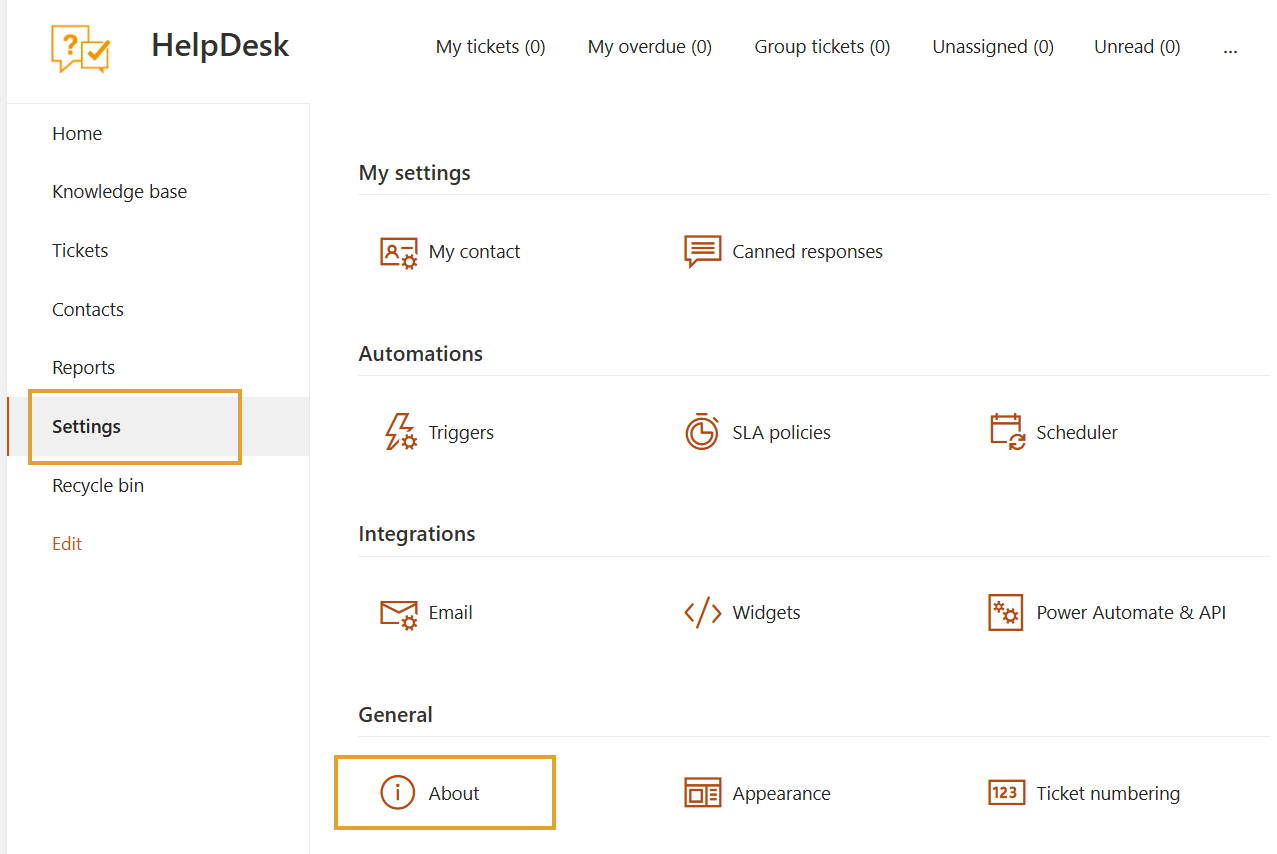
You will see the interface of the update manager.
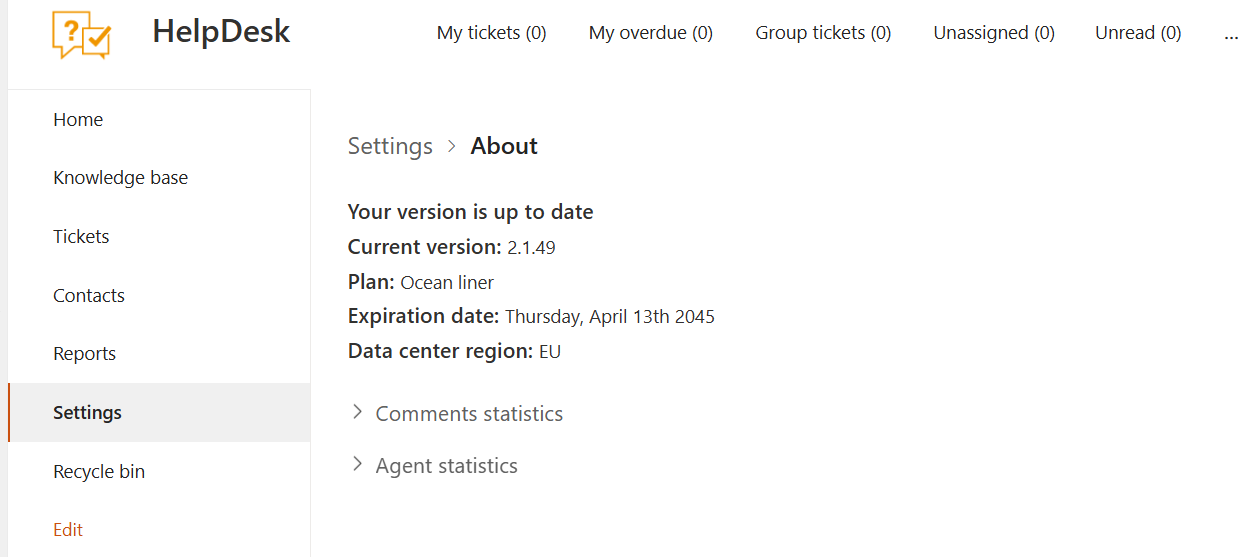
In the picture above, you can see that HelpDesk is running version 2.1.49 and is up to date.
Besides, you can see the Subscription plan, Expiration date, and Data center region.
If the version of your HelpDesk is not up to date and your account has “Manage Web” permissions, you will see the list of updates with a full description of each update.
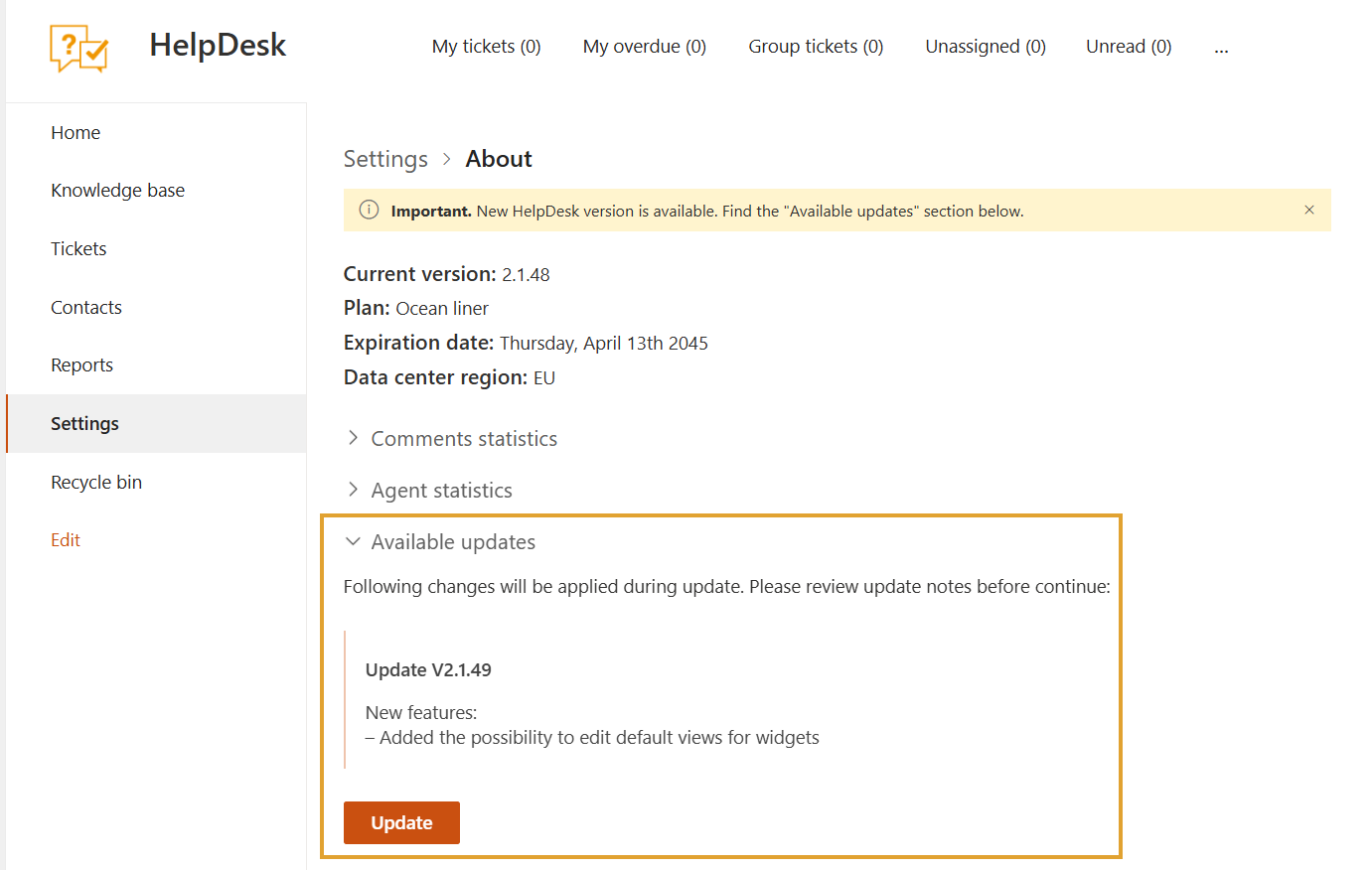
To install a new version, click the Update button.